Server Virtualization:
Virtualization, an overview.
- Introduction to Microsoft Server Virtualization.
- Implementing Microsoft Server Virtualization (Hyper-v).
- Managing Microsoft Server Virtualization (Hyper-v), An Introduction.
- Configuring Windows Server Virtualization (Hyper-v).
About this Course
This is an instructor-led course will provide you with the knowledge and skills to deploy and manage a server virtualization environment using Microsoft technologies Hyper V. The course provides details on how to deploy and manage Hyper-V .The course also provides details on how to manage a server virtualization environment by using System Center products such as System Center Virtual Machine Manager (VMM) 2008, SCVMM 2008 R2, This course does not require previous server virtualization experience, but does require that students have very good Knowledge experience in managing Windows Servers.
Audience Profile
This course is aim at System administrators who will manage and implement Server Virtualization technologies within their network. And IT professionals who would like to learn Microsoft Virtualization technologies. Candidates should have a minimum experience working with Microsoft Windows Server 2008 as a server administrator. Prior experience with virtualization is not expected. However, familiarity with virtualization concepts and management tools is highly recommended.
At Course Completion
After completing this course, students will be able to:
• Describe server, desktop, and application virtualization.
• Describe how you use Microsoft System Center is to manage the virtual infrastructure.
• Evaluate a network environment for server virtualization.
• Plan for the implementation of the Hyper-V server role.
• Install the Hyper-V Server Role.
• Manage Hyper-V settings and virtual networks.
• Create and configure virtual machines.
• Manage virtual machine snapshots.
• Create and configure virtual machines.
• Manage virtual machine snapshots.
• Managing and maintaining the Virtual Machine Connection Tool.
• Create a new virtual machine using SCVMM 2008 R2.
• Convert a physical server to a virtual machine.
• Convert and migrate virtual machines.
• Clone virtual machines.